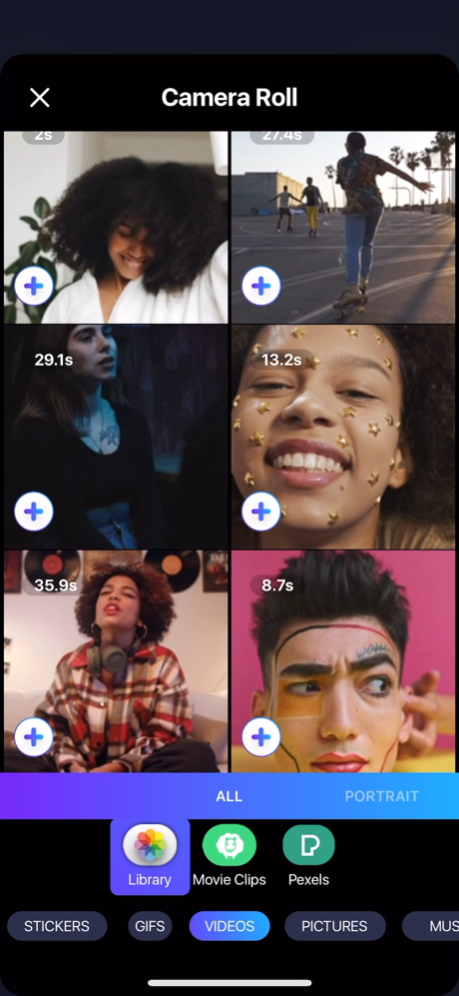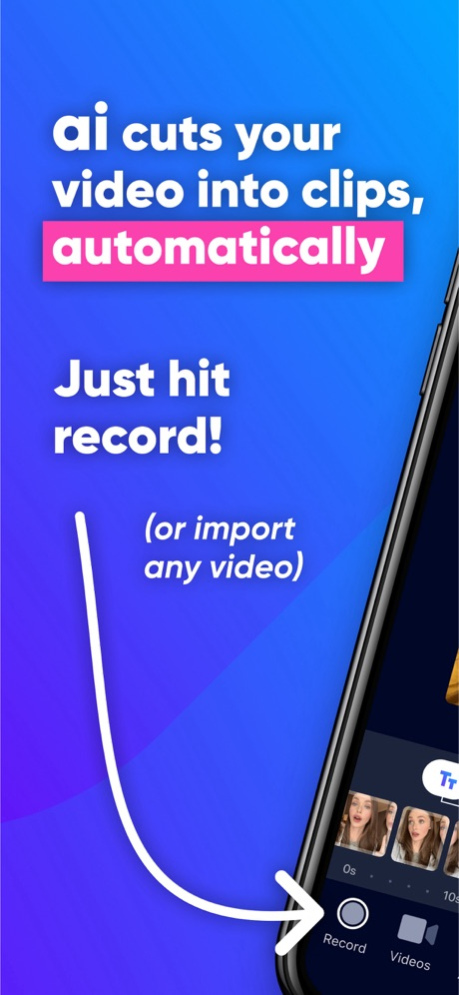VideoEasy - Easy Video Editor 4.3.9
Free Version
Publisher Description
VideoEasy is a powerful video editor for all your editing needs! It helps business owners, influencers, and video content creators who struggle with the time-consuming, inefficient editing processes. Our Jumpcut feature uses AI technology to automatically edit your videos. Now you can create more engaging, low-cost, high-quality videos quickly and easily for your audience.
Unlike other editing apps, VideoEasy offers unique technology and creative support that enable users to produce smooth, polished videos 80% faster and more efficiently than they ever have before.
All you have to do is hit "Record" and VideoEasy will automatically do the Jump Cut editing for you!
• Create & edit professional-grade videos
• Automatic JumpCut editing videos with talking
• Use the Yarn feature to search for and instantly add movies/ tv clips. Just type any quote!
• Draw & add text, change font, colors, and more!
• Add pictures/stickers
• GIF search
• Stock Picture Search
• Stock Video Search
Editing videos can be intimidating, but with VideoEasy, it’s as simple as tap, drag & drop. Trim, duplicate, rearrange, crop, delete, remake, everything you want to do at your fingertips, and store your videos on our cloud! VideoEasy provides unlimited cloud storage for your project files and you will be able to access all of your Videos from any iPhone device just by logging in.
And if that’s not enough, upgrade your experience with VideoEasy Pro and get:
• Unlimited recording length
• Unlimited royalty-free music by soundstripe.com
• No Watermark
• Upload up to 4K footage
• Advanced exporting features such as story-slice
• Sync & backup videos with unlimited cloud storage
Download and get FREE TRIAL!
Subscriptions will renew within 24 hours of the current subscription period ending. Charges are made through your iTunes account at confirmation of purchase. Manage your subscription at any time through Account Settings in iTunes. Any unused portion of a free trial period will be forfeited if another subscription is selected. View our terms of service at VlogEasy.com/terms and our privacy policy at VlogEasy.com/privacy
Install VideoEasy and start easily making videos, today!
Oct 4, 2021
Version 4.3.9
Hey video editors & creators! Here's our next VideoEasy update:
• Edit and rotate video clips
• Slice widgets
• Bug fixes: video file black after import
• Bug fixes: video cloud sync improvements.
• Crash fixes and general performance enhancements
Now let's get creating!
About VideoEasy - Easy Video Editor
VideoEasy - Easy Video Editor is a free app for iOS published in the Screen Capture list of apps, part of Graphic Apps.
The company that develops VideoEasy - Easy Video Editor is Slinger Studios Inc.. The latest version released by its developer is 4.3.9.
To install VideoEasy - Easy Video Editor on your iOS device, just click the green Continue To App button above to start the installation process. The app is listed on our website since 2021-10-04 and was downloaded 2 times. We have already checked if the download link is safe, however for your own protection we recommend that you scan the downloaded app with your antivirus. Your antivirus may detect the VideoEasy - Easy Video Editor as malware if the download link is broken.
How to install VideoEasy - Easy Video Editor on your iOS device:
- Click on the Continue To App button on our website. This will redirect you to the App Store.
- Once the VideoEasy - Easy Video Editor is shown in the iTunes listing of your iOS device, you can start its download and installation. Tap on the GET button to the right of the app to start downloading it.
- If you are not logged-in the iOS appstore app, you'll be prompted for your your Apple ID and/or password.
- After VideoEasy - Easy Video Editor is downloaded, you'll see an INSTALL button to the right. Tap on it to start the actual installation of the iOS app.
- Once installation is finished you can tap on the OPEN button to start it. Its icon will also be added to your device home screen.